Postmortem


Process:
Though we have created many solo games at Parsons, I had still yet to make a project I felt really highlighted what I can do. Heading into this final project, I knew I wanted to create something that fully represented me as an artist. Using Spine animation, I built out my imagined environment as thoroughly and believably as possible. My process for creating these assets was very lengthy and tedious however once I had them set up in Unity, I really enjoyed the scene building process and experimenting with different layouts. Once I finished the bulk of art assets, I began to work on a simple click to move script which ended up turning into a very complex click to move/offset position script that my professor, John, had to help me with (thanks John!). After I was pleased with the baseline scripting, I referenced my animation assets inside of C# so that I could give players control over the different event states. My aim was to make the user experience as simple as possible so I tried my best to do things such as expanding/shrinking colliders along with animations so that players can click where they feel most natural. Finally, I created a simple task within the environment which would force players to travel back and forth throughout it.
Successes:
My biggest success for this piece is that I'm very proud of it! It seems a little silly to write that seeing as the final product (as of now) is so simple and small, but I feel that I was truly able to create a fleshed out world within two scenes. I am pleased with how the static assets, animations, and audio all meshed together quite seamlessly in the end. I am also marking my ability to code as much as I did as a success seeing as I struggle a lot in that area. As I definitely plan to keep using Spine moving forward, it was very encouraging to really feel some growth in comfort and understanding regarding Spine to Unity practices.
Failures:
My biggest failure is that I was only able to build out what is essentially a very small piece of what I hope to be a much bigger game. The game loop I have created can be played in a couple of minutes which means players will quit my game not too long after they start it. Though we could all always use better time management, I can't quite say that I struggled too much in that area this time around. It was more so that I simply realized what I could do in this amount of time and decided to focus more on polishing rather than roughly expanding. I wanted to really be proud of every aspect that I was presenting so I made sure to push myself but also only bite of what I can realistically chew.
As for specific failures, one thing that really bothers me is that the animations can be interrupted by each other. For example when a flower is growing, you can pick its petals before they have fully formed. Furthermore, I would like to add an action animation for when the main character grows a flower. I created one and added it into the scene but it behaved very strangely so I ended up having to scrap it. Lastly, I would really like to fix my canvas because it scales very strangely even though I'm having everything scale with screen size and gave all assets pivot and anchor points.
Next Steps:
As for next steps I really need to read up on Spine to Unity scripting and practices so that I can create projects with more ease. Seeing as this was my first time scripting with Spine, a lot of energy and time consuming code sessions were drawn out probably much longer than they needed to be. I also of course want to expand the game as much as I can. As I previously mentioned, as of now I really only have a short piece of a bigger project. I would like to add in character variations, flower variations, more interactions, more actions, and more story. I am excited to have a baseline project that I can really load up with fun and calming activities.
Process Images:


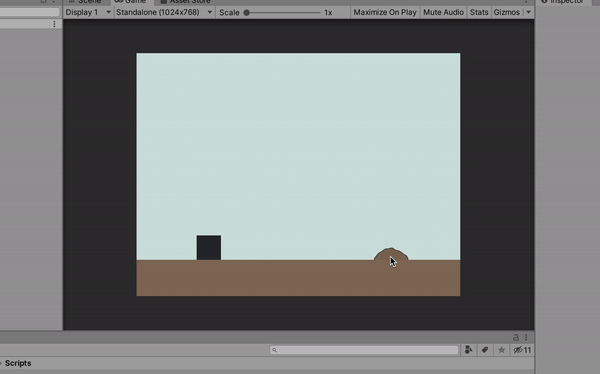
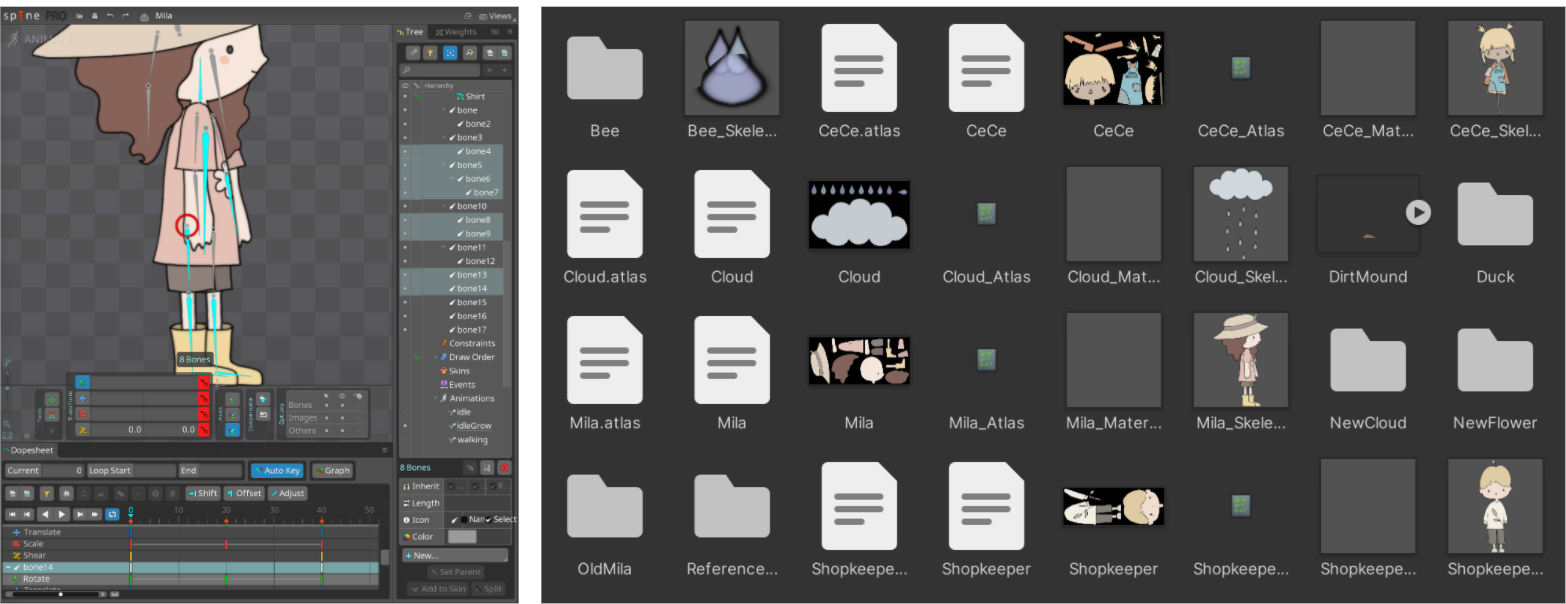
Files
Get CeCe's Garden
CeCe's Garden
Help look after CeCe's garden for her while making some friends along the way!
| Status | Released |
| Author | Chloe Page |
| Genre | Adventure |
| Tags | Cute, Short, Singleplayer |
More posts
- PlaytestingDec 16, 2020
Leave a comment
Log in with itch.io to leave a comment.